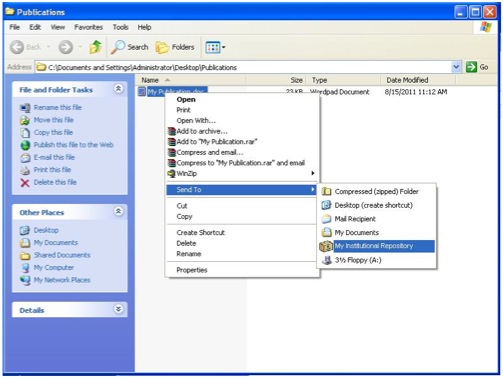We recently announced one of the clients that the SWORD v2 project has been able to fund (the ‘right-click deposit‘ project). This blog post describes the other project that was funded: “A SWORD-V2 Client for Publishing Open Education Resources (OER) to Connexions”.
 Kathi Fletcher is a Shuttleworth Fellow who is focusing on how to foster an ecosystem of innovative tools and services around an education highway (metaphorically) made of open education resources (OER). Part of this involves implementing a SWORD v2 deposit interface for the Connexions repository of OERs. Connexions (cnx.org) is a globally available repository of educational materials that can be freely shared, reused, and adapted.
Kathi Fletcher is a Shuttleworth Fellow who is focusing on how to foster an ecosystem of innovative tools and services around an education highway (metaphorically) made of open education resources (OER). Part of this involves implementing a SWORD v2 deposit interface for the Connexions repository of OERs. Connexions (cnx.org) is a globally available repository of educational materials that can be freely shared, reused, and adapted.
In order to make the deposit of new OERs into the repository even easier this project has been funded to create a deposit tool that will load and convert word document files into CNX-compatible packages, and then deposit them using SWORD v2. The SWORD interface will then be able to be used to update, augment, and make new versions of the OER modules contained within the repository.
This project will be a good showcase of the applicability of SWORD for all types of content repositories, not just traditional ‘Institutional Repositories’.

We’ll post updates on this blog as the project develops.